In an era where wireless earbuds have become an essential accessory for music lovers and professionals alike, Jabra stands out as a trusted brand offering high-quality audio solutions. If you are a proud owner of Jabra earbuds and want to learn how to pair them with your device, you’ve come to the right place. how to pair Jabra earbuds
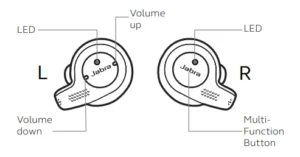
Step-by-Step Guide to Pair Jabra Earbuds
Follow these simple steps to pair your Jabra earbuds and enjoy a seamless wireless experience:
- Ensure that your Jabra earbuds are charged and powered on.
- On your mobile device, navigate to the Bluetooth settings.
- Turn on Bluetooth if it’s not already enabled.
- Look for the Jabra device name in the list of available devices.
- Select the Jabra device and click on the “Pair” or “Connect” button.
- Follow any additional on-screen prompts to complete the pairing process.
Once successfully paired, your Jabra earbuds will be ready to use with your device.
Troubleshooting Tips
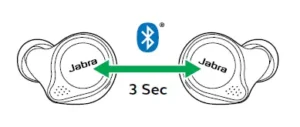
If you encounter any issues during the pairing process, try the following troubleshooting tips:
- Make sure your Jabra device is updated with the latest firmware version. Check the Jabra website for any available updates.
- If your device fails to connect, turn Bluetooth off and on again on your mobile device.
- Try pairing your Jabra earbuds with a different mobile device to confirm whether the issue is with your earbuds or your device.

To reset the pairing of your Jabra device, follow these steps. First, turn on your Jabra device. Then press and hold the pairing button for 5 seconds until the LED flashes. The device is now reset and ready to pair with your mobile device.
How do I put my Jabra earbuds in pairing mode?
– To put your Jabra earbuds in pairing mode, typically you’ll need to press and hold the Bluetooth button or the multifunction button for a few seconds until the LED indicator starts flashing. This indicates that your earbuds are now discoverable and ready to pair with your device.
Why is my Jabra Bluetooth not connecting?
– There could be several reasons why your Jabra Bluetooth device is not connecting. First, ensure that Bluetooth is enabled on your device and that it’s within range of your Jabra device. Also, check if the device you’re trying to connect to is compatible with your Jabra device. If the issue persists, try resetting your Jabra device and/or clearing its pairing list.
How do I reset my Jabra pairing?
– To reset the pairing on your Jabra device, you’ll typically need to follow these steps:
– Turn off your Jabra device.
– Press and hold the power button or the pairing button for about 10 seconds until the LED indicator flashes rapidly, indicating that the pairing list has been cleared.
– After resetting, your Jabra device should be ready to pair with a new device.
How do I put my Jabra Step Wireless in pairing mode?
– Putting your Jabra Step Wireless in pairing mode usually involves turning off the earbuds, then pressing and holding the multi-function button for a few seconds until the LED indicator starts flashing blue. This indicates that your Jabra Step Wireless earbuds are in pairing mode and ready to connect to a new device.
More Resources
If you need further assistance or want to explore more detailed pairing instructions for specific Jabra models, refer to the official Jabra website: jabra.com They provide comprehensive support pages and user manuals for different Jabra products. In conclusion, pairing your Jabra earbuds with your device is a straightforward process. With just a few steps, you can enjoy the freedom of wireless audio and experience the high-quality sound Jabra is known for. Don’t let tangled wires hold you back – embrace the future of audio with Jabra earbuds!
Watch the helpful Video: how to pair Jabra earbuds
Frequently Asked Questions Of How To Pair Jabra Earbuds: Quick And Easy Connection Guide
How Do I Put My Jabra Earbuds In Pairing Mode?
To put your Jabra earbuds in pairing mode, press and hold the pairing button. Consult the manual for specific instructions.
Why Is My Jabra Bluetooth Not Connecting?
To troubleshoot Jabra Bluetooth connection issues, first toggle Bluetooth off and on in your device settings. Try pairing with another mobile device to ensure compatibility. Update the Jabra device firmware for optimal performance.
How Do I Put My Jabra Move In Pairing Mode?
Turn on the headphones and press the Bluetooth button to put your Jabra Move in pairing mode.
How Do I Reset My Jabra Pairing?
To reset the pairing of your Jabra device, follow these steps. First, turn on your Jabra device. Then press and hold the pairing button for 5 seconds until the LED flashes. The device is now reset and ready to pair with your mobile device.
How do I put my Jabra earbuds in pairing mode?
– To put your Jabra earbuds in pairing mode, typically you’ll need to press and hold the Bluetooth button or the multifunction button for a few seconds until the LED indicator starts flashing. This indicates that your earbuds are now discoverable and ready to pair with your device.
Why is my Jabra Bluetooth not connecting?
– There could be several reasons why your Jabra Bluetooth device is not connecting. First, ensure that Bluetooth is enabled on your device and that it’s within range of your Jabra device. Also, check if the device you’re trying to connect to is compatible with your Jabra device. If the issue persists, try resetting your Jabra device and/or clearing its pairing list.
How do I reset my Jabra pairing?
– To reset the pairing on your Jabra device, you’ll typically need to follow these steps:
– Turn off your Jabra device.
– Press and hold the power button or the pairing button for about 10 seconds until the LED indicator flashes rapidly, indicating that the pairing list has been cleared.
– After resetting, your Jabra device should be ready to pair with a new device.
How do I put my Jabra Step Wireless in pairing mode?
– Putting your Jabra Step Wireless in pairing mode usually involves turning off the earbuds, then pressing and holding the multi-function button for a few seconds until the LED indicator starts flashing blue. This indicates that your Jabra Step Wireless earbuds are in pairing mode and ready to connect to a new device.




