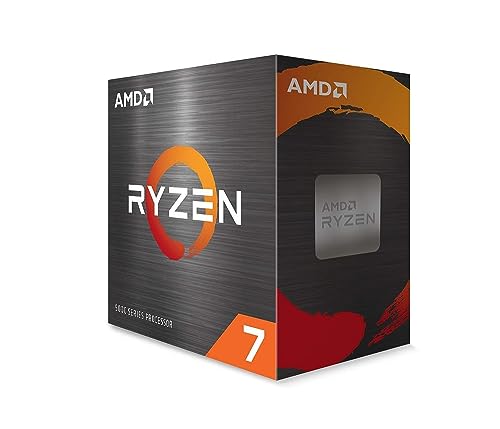The iPad Air is cost-effective with ample performance for most users. The iPad Pro offers superior power and advanced features. iPad Air vs iPad Pro
Choosing between the iPad Air and iPad Pro depends on your specific needs and budget. The iPad Air provides excellent performance suitable for daily tasks, education, and light creative work. It boasts a sleek design, solid battery life, and compatibility with the Apple Pencil.
The iPad Pro, on the other hand, is geared towards professionals and power users. It features a faster processor, better display technology, and advanced camera systems.
It also supports the Magic Keyboard and offers more storage options. Both iPads run on iPadOS, ensuring a smooth and versatile user experience. Make an informed choice based on your requirements and budget.
Key Differences

The iPad Air and iPad Pro are two of the most popular tablets by Apple. Each offers unique features that cater to different users. This section will explore the key differences between these two models in terms of design, performance, and display. Let’s dive in!
Design And Size

The iPad Air has a sleek design that appeals to many users. It is lightweight, making it easy to carry around. The iPad Air comes in a variety of colors, including Space Gray, Silver, Green, Rose Gold, and Sky Blue.
The iPad Pro, on the other hand, is available in two sizes: 11-inch and 12.9-inch. It has a more professional look and is slightly heavier than the iPad Air. The iPad Pro offers only two color options: Silver and Space Gray.
| Feature | iPad Air | iPad Pro |
|---|---|---|
| Weight | 1.0 pounds | 1.04-1.41 pounds |
| Color Options | 5 colors | 2 colors |
Performance And Processing Power
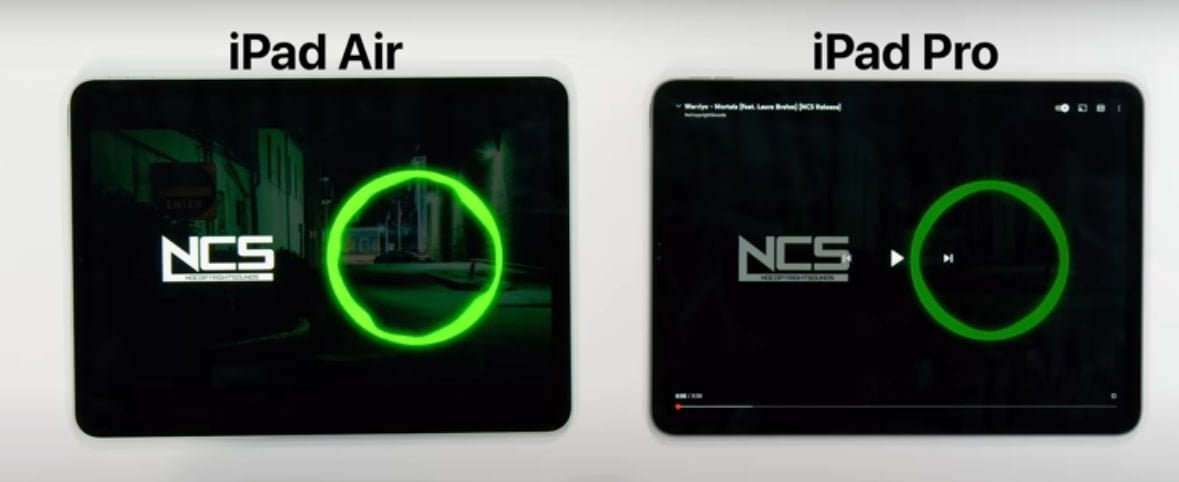
The iPad Air is powered by the A14 Bionic chip, which offers great performance for everyday tasks. It handles apps, games, and multitasking with ease.
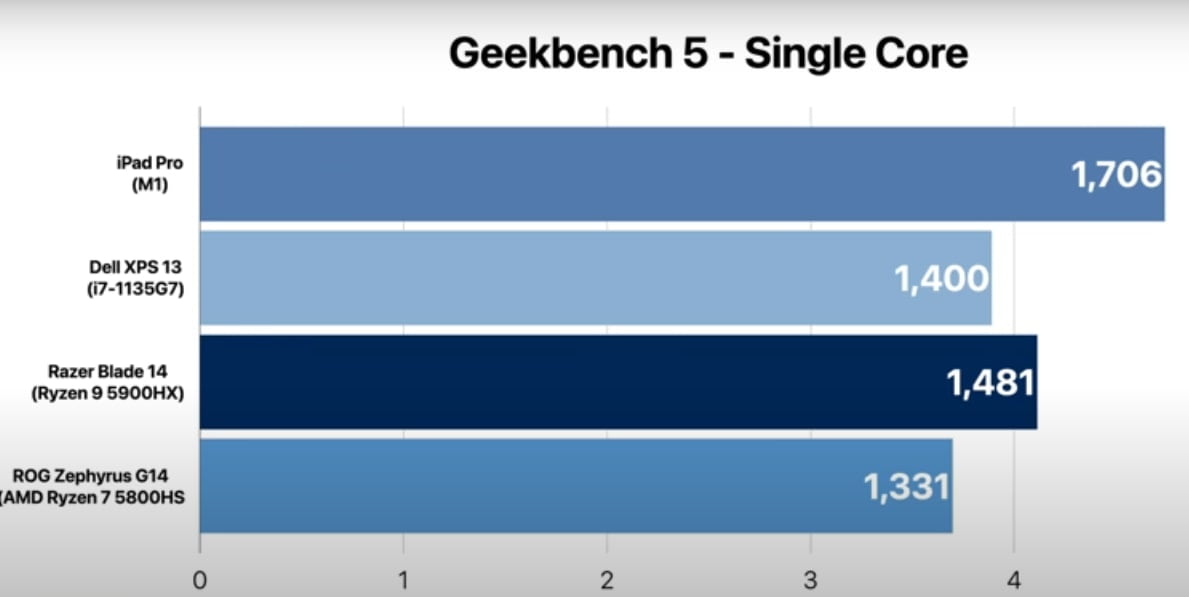
The iPad Pro features the M1 chip, the same chip found in Apple’s latest MacBook. This makes the iPad Pro incredibly powerful and suitable for professional tasks like video editing and 3D rendering.
- A14 Bionic chip: Great for everyday use.
- M1 chip: Suitable for professional tasks.
Display And Apple Pencil Compatibility
The iPad Air features a 10.9-inch Liquid Retina display. This display offers vibrant colors and sharp images, making it ideal for media consumption.
The iPad Pro takes the display game to a whole new level. The 12.9-inch model features a Liquid Retina XDR display, providing extreme dynamic range and contrast. Both sizes support ProMotion technology, which offers a 120Hz refresh rate for smoother scrolling and gameplay.
Both iPads support the Apple Pencil (2nd generation). This makes them great choices for artists and note-takers. The Apple Pencil attaches magnetically to the iPad for easy charging and storage.
- iPad Air Display: 10.9-inch Liquid Retina display.
- iPad Pro Display: 11-inch and 12.9-inch Liquid Retina XDR display.
- Apple Pencil Compatibility: Both support 2nd generation Apple Pencil.
 Credit: www.forbes.com
Credit: www.forbes.comSimilarities

The iPad Air and iPad Pro are two powerful tablets from Apple. They share several features, making both excellent choices. Whether for work or play, these devices offer top-notch performance.
Operating System
Both the iPad Air and iPad Pro run on the latest iPadOS. This operating system is designed to be fast and smooth. It provides a seamless user experience.
iPadOS supports multitasking, allowing you to use multiple apps at once. You can split your screen or slide over another app. This feature makes both devices highly productive.
Both tablets also receive regular updates from Apple. These updates bring new features and security improvements. Your device stays current and secure.
Apple Ecosystem Integration
The iPad Air and iPad Pro integrate well into the Apple ecosystem. This means they work seamlessly with other Apple devices. You can start a task on one device and continue on another.
Both tablets support iCloud, allowing you to store and sync data across devices. Your photos, documents, and apps are always up-to-date and accessible.
Features like Handoff and AirDrop make sharing information easy. You can move files between your iPad, iPhone, and Mac with just a few taps.
Both devices also support Apple Pencil and Magic Keyboard. These accessories enhance productivity and creativity. They turn your iPad into a powerful tool for drawing, writing, and more.
Price Comparison
Choosing between the iPad Air and iPad Pro often boils down to price. Let’s dive into the cost details of each model, including base pricing and additional expenses for accessories. This will help you make an informed decision.
Base Model Pricing
The starting prices for the iPad Air and iPad Pro vary significantly. Here’s a breakdown:
| Model | Starting Price |
|---|---|
| iPad Air | $599 |
| iPad Pro (11-inch) | $799 |
| iPad Pro (12.9-inch) | $1,099 |
To See The Price iPad Air Click Here
To See The Price iPad Pro Click Here
The iPad Air is generally more affordable. The 11-inch iPad Pro costs $200 more, while the 12.9-inch model is $500 more than the iPad Air.
Accessories And Additional Costs
The base price is just the beginning. Let’s look at the cost of essential accessories:
- Apple Pencil (2nd Generation): $129
- Magic Keyboard for iPad Air and 11-inch iPad Pro: $299
- Magic Keyboard for 12.9-inch iPad Pro: $349
- Smart Folio for iPad Air: $79
- Smart Folio for iPad Pro (11-inch): $79
- Smart Folio for iPad Pro (12.9-inch): $99
Here’s a comparative cost summary if you add the Apple Pencil and Magic Keyboard:
| Model + Accessories | Total Cost |
|---|---|
| iPad Air + Pencil + Keyboard | $1,027 |
| iPad Pro (11-inch) + Pencil + Keyboard | $1,227 |
| iPad Pro (12.9-inch) + Pencil + Keyboard | $1,577 |
Adding accessories raises the total cost significantly. The iPad Air remains the budget-friendly option. The iPad Pro models offer more features but come with a higher price tag.
Best Use Cases
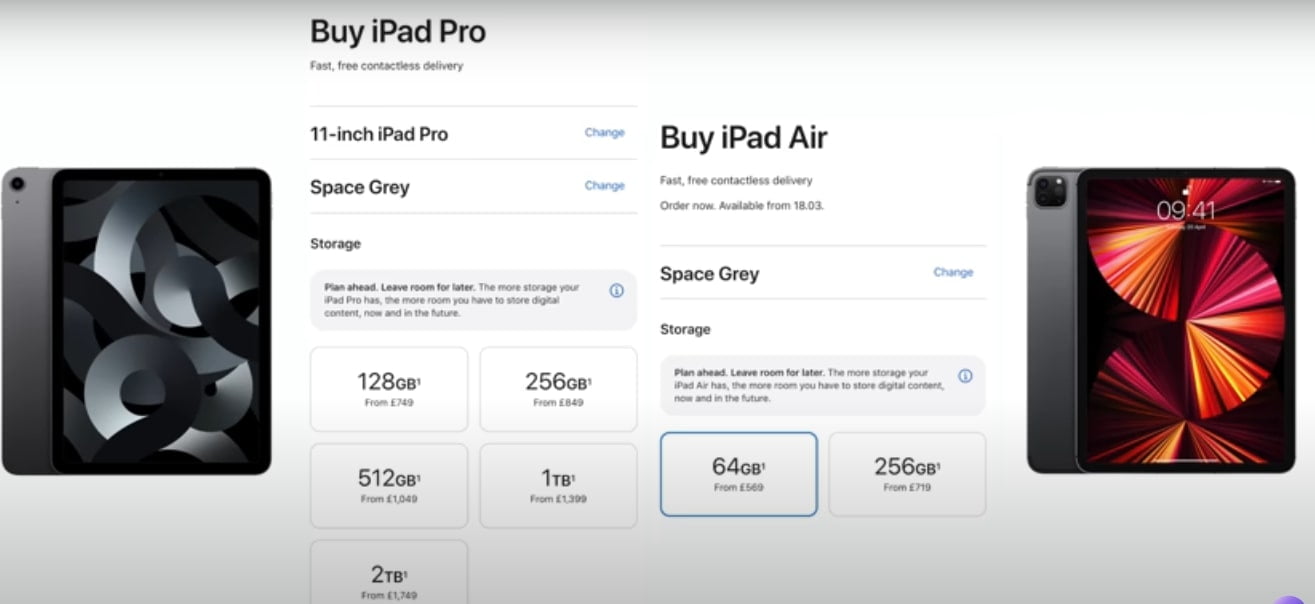
The iPad Air and iPad Pro are powerful tablets, each suited for different needs. In this section, we will explore the best use cases for each tablet. Whether you’re a content creator or business professional, we’ll help you decide which iPad is right for you.
Content Creation
If you love creating content, both iPad Air and iPad Pro offer incredible features. The iPad Pro stands out with its ProMotion display and Apple Pencil 2 support. This makes drawing and editing videos smoother and more precise. The iPad Pro also has abetter camera system. This is ideal for photographers and videographers.
The iPad Air is also a great choice for content creators. It supports the Apple Pencil 2 and has a good display. While it may not have the ProMotion feature, it’s still excellent for digital art and photo editing. Let’s take a look at some key features:
| Feature | iPad Air | iPad Pro |
|---|---|---|
| Display | Liquid Retina, 10.9-inch | Liquid Retina XDR, 11-inch or 12.9-inch |
| Apple Pencil | Apple Pencil 2 support | Apple Pencil 2 support |
| Camera | 12MP Wide camera | 12MP Wide and 10MP Ultra Wide |
| ProMotion | No | Yes |
Productivity And Business Use
For productivity and business use, both iPads offer unique features. The iPad Pro excels with its M1 chip. This chip provides faster performance and better multitasking capabilities. The iPad Pro also supports Thunderbolt ports, making it easier to connect to external monitors and storage.
The iPad Air, while not as powerful, is still a strong contender. It features the A14 Bionic chip, which is fast and efficient. The iPad Air is also lighter and more portable. This makes it a great choice for on-the-go professionals. Here are some important points to consider:
- Performance: iPad Pro with M1 chip is faster.
- Connectivity: iPad Pro supports Thunderbolt ports.
- Portability: iPad Air is lighter and easier to carry.
- Multitasking: Both support split-screen and multitasking features.
Choosing between the iPad Air and iPad Pro depends on your specific needs. Whether you prioritize performance, portability, or connectivity, each iPad has something unique to offer.
User Preferences
Choosing between the iPad Air and iPad Pro can be tough. Both offer unique features. User preferences often boil down to specific needs. Whether you prioritize portability or seek a device for specific usage scenarios, this guide will help you decide.
Portability And Weight
Portability is a key factor for many users. The iPad Air is lighter and slimmer. It weighs about 1 pound. The iPad Pro, on the other hand, is heavier. The 11-inch model weighs 1.04 pounds. The 12.9-inch model weighs 1.41 pounds.
A lighter device is easier to carry. It fits better into bags and backpacks. This makes the iPad Air a favorite for students and travelers.
Usage Scenarios
People use iPads in various ways. The iPad Air suits everyday tasks. These include browsing, watching videos, and light gaming. It also handles note-taking and drawing well. The iPad Pro is more powerful. It’s designed for professional use.
Here are some usage scenarios:
- Artists: The iPad Pro supports advanced drawing apps. It works with the Apple Pencil 2. This makes it ideal for digital art.
- Students: The iPad Air is great for taking notes. It’s light, portable, and less expensive.
- Professionals: The iPad Pro is a powerhouse. It handles heavy apps and multitasking with ease.
- Gamers: The iPad Pro offers a better gaming experience. Its powerful chipset supports high-end games.
In summary: The iPad Air is best for everyday use and portability. The iPad Pro excels in professional settings and advanced tasks.
 Credit: m.youtube.com
Credit: m.youtube.comProfessional Use
The iPad Air and iPad Pro are both powerful tools for professionals. Each offers unique features catering to different professional needs. Understanding which tablet suits your professional requirements can significantly impact productivity and efficiency.
Design And Creative Work
The iPad Pro is a game-changer for designers and creative professionals. It boasts a stunning Liquid Retina XDR display with ProMotion technology. This provides superior color accuracy and smoother visuals, essential for design work.
In contrast, the iPad Air features a Liquid Retina display. While impressive, it lacks the advanced ProMotion technology. This difference may affect users who need precise color accuracy and fluid visuals.
| iPad Air | iPad Pro | |
|---|---|---|
| Display | Liquid Retina | Liquid Retina XDR with ProMotion |
| Color Accuracy | High | Superior |
Both models support the Apple Pencil. The iPad Pro has a slight edge with better responsiveness, ideal for drawing and sketching. Graphic designers and digital artists might prefer the Pro for its advanced display and responsiveness.
Multitasking And Heavy Applications
Professionals often juggle multiple apps. The iPad Pro excels here with its M1 or M2 chip, ensuring seamless multitasking. Running heavy applications like video editing software is smoother on the Pro.
The iPad Air, equipped with the A14 Bionic chip, also handles multitasking well. It may struggle slightly with more demanding applications. For everyday professional tasks, the Air is more than capable.
- iPad Pro:
- M1 or M2 chip
- 8GB or 16GB RAM
- Ideal for heavy applications
- iPad Air:
- A14 Bionic chip
- 4GB RAM
- Suitable for light to moderate multitasking
The iPad Pro’s additional RAM supports multiple apps running concurrently without lag. For tasks involving heavy graphics or extensive multitasking, the iPad Pro is the superior choice.
Future Proofing
The iPad Air and iPad Pro are powerful devices. But which one is better for the future? Let’s dive into the details of longevity, software support, upgradeability, and technology trends.
Longevity And Software Support
When choosing a device, longevity and software support are key factors. Both the iPad Air and iPad Pro offer excellent support.
- iPad Pro: Typically receives software updates for 5-6 years.
- iPad Air: Also enjoys long software support, around 4-5 years.
Apple ensures that its devices get the latest updates. This keeps them secure and functional for a long time.
Upgradeability And Technology Trends
Upgradeability and staying current with technology trends are important. The iPad Pro shines in this area.
| Feature | iPad Air | iPad Pro |
|---|---|---|
| Chipset | A14 Bionic | M1 Chip |
| Storage Options | Up to 256GB | Up to 2TB |
| Display | 60Hz | 120Hz ProMotion |
The iPad Pro features the powerful M1 chip. This makes it future-proof and ready for demanding tasks. Its 120Hz ProMotion display offers a smoother experience.
The iPad Air, while less advanced, still provides robust performance with its A14 Bionic chip.
Final Verdict
The iPad Air and iPad Pro are both excellent tablets. They cater to different needs and budgets. Choosing between them can be challenging. This section will help you decide which iPad suits you best.
Choosing The Right Ipad For You
The iPad Air is perfect for everyday tasks. It offers a balance of performance and price. The iPad Pro is designed for professionals. It delivers higher performance and advanced features.
Think about your needs. If you need a tablet for browsing, reading, or casual gaming, the iPad Air is a great choice. It is powerful enough for most users. The iPad Pro is ideal for those who need more power. It is perfect for video editing, graphic design, and multitasking.
Factors To Consider
Here are some factors to help you decide:
| Factor | iPad Air | iPad Pro |
|---|---|---|
| Performance | A14 Bionic chip | M1 or M2 chip |
| Display | 10.9-inch Liquid Retina | 11-inch or 12.9-inch Liquid Retina XDR |
| Camera | 12MP rear, 7MP front | 12MP rear, 10MP Ultra Wide, 12MP front |
| Battery Life | Up to 10 hours | Up to 10 hours |
| Price | Starts at $599 | Starts at $799 |
Consider your budget. The iPad Air is more affordable. It offers great value for its price. The iPad Pro is more expensive. It offers advanced features and higher performance.
Think about the display size. The iPad Air has a 10.9-inch screen. It is portable and easy to handle. The iPad Pro offers larger displays. The 12.9-inch model is great for professionals. It provides more screen space for multitasking.
Performance is another key factor. The iPad Air has the A14 Bionic chip. It is fast and efficient. The iPad Pro features the M1 or M2 chip. It delivers unmatched performance. Ideal for demanding tasks.
Consider the camera quality. The iPad Air has a decent camera setup. Perfect for video calls and casual photography. The iPad Pro has a more advanced camera system. It is ideal for professional photography and video recording.
To See The Price iPad Air Click Here
To See The Price iPad Pro Click Here
Frequently Asked Questions On iPad Air vs iPad Pro
What Is The Difference Between Ipad Air And Ipad Pro?
The iPad Pro has a faster processor, better display, and more advanced camera system compared to the iPad Air. The iPad Pro also supports the Apple Pencil (2nd generation) and has Face ID, while the iPad Air supports the Apple Pencil (1st generation) and uses Touch ID.
Are Ipad Pros Better Than Air?
IPad Pros offer better performance, display, and camera quality than iPad Air. They are ideal for professionals and heavy users.
What Are The Disadvantages Of Ipad Air?
The iPad Air has a high price compared to other tablets. It lacks a headphone jack and expandable storage. Limited multitasking can hinder productivity. The iPadOS has fewer professional apps compared to macOS. Battery life may not suffice for heavy users.
Why Is The Ipad Air Better Than Ipad?
The iPad Air offers a faster processor, better display, and more advanced features like Apple Pencil support, making it superior.
What is the difference between iPad Air and iPad Pro?
The main differences between the iPad Air and iPad Pro include processing power, display technology, camera capabilities, and additional features. The iPad Pro typically has a more powerful processor (such as the M1 or M2 chip), ProMotion technology for smoother scrolling, better camera systems with LiDAR, and support for higher storage capacities. The iPad Air is slightly less powerful but still highly capable, featuring the A14 or A15 Bionic chip and a Liquid Retina display.
Are iPad Pros better than Air?
iPad Pros are generally considered better than iPad Air in terms of performance, display quality, and additional features. They offer superior processing power, better graphics performance, and advanced features like Face ID, ProMotion display, and enhanced camera systems. However, the iPad Air offers a strong balance of performance and value, making it a great choice for many users.
Why is the iPad Air better than iPad?
The iPad Air is considered better than the base iPad for several reasons: it has a more powerful processor, a better display with higher resolution, a thinner and lighter design, and additional features like a laminated display and support for the Apple Pencil (2nd generation) and Magic Keyboard.
Is iPad Air more expensive than Pro?
No, the iPad Air is generally less expensive than the iPad Pro. The iPad Pro’s advanced features and higher performance specifications justify its higher price point.
What is the main difference between iPad and iPad Pro?
The main differences between the iPad and iPad Pro include performance, display quality, and additional features. The iPad Pro has a more powerful processor, ProMotion technology for a smoother display experience, better camera systems with advanced features like LiDAR, and higher storage options. The base iPad is more budget-friendly with adequate performance for everyday tasks.
What is the benefit of iPad Pro?
The benefits of the iPad Pro include superior processing power, advanced display technology (ProMotion), better camera systems with LiDAR, Face ID for secure authentication, and support for higher storage capacities. These features make the iPad Pro ideal for professional use, creative work, and tasks that demand high performance.
Which iPad is best for business use?
For business use, the iPad Pro is often considered the best option due to its powerful performance, large and high-quality display, and support for accessories like the Magic Keyboard and Apple Pencil. These features enhance productivity, multitasking, and creative capabilities.
Is iPad Pro better for students?
The iPad Pro can be better for students due to its powerful performance, larger screen options, and compatibility with accessories like the Apple Pencil and Magic Keyboard. These features make it ideal for tasks such as note-taking, drawing, multitasking, and handling more demanding applications. However, its higher price point might be a consideration.
What are the disadvantages of iPad Air?
The disadvantages of the iPad Air include:
- Higher Price: Compared to the standard iPad, the iPad Air is more expensive.
- Limited Storage Options: Starting at 64 GB, which might not be sufficient for all users.
- No ProMotion Display: Unlike the iPad Pro, it lacks the 120Hz ProMotion display, which could be a downside for some users.
Why is iPad Air more expensive than iPad?
The iPad Air is more expensive than the standard iPad because it offers better performance with the newer A14 or A15 Bionic chip, a more modern design with slimmer bezels, a laminated display with True Tone, and additional features like USB-C connectivity.
Is iPad Air suitable for students?
Yes, the iPad Air is suitable for students. It strikes a balance between performance and cost, making it a versatile tool for note-taking, studying, and multimedia use. Its lightweight design and support for the Apple Pencil and Smart Keyboard further enhance its functionality for educational purposes.
What is the advantage of iPad Air?
The advantages of the iPad Air include:
- Powerful Performance: Equipped with the A14 or A15 Bionic chip.
- Modern Design: Slim and lightweight with a larger, high-quality display.
- Compatibility: Supports Apple Pencil (2nd generation) and Magic Keyboard.
- USB-C Port: Allows for faster data transfer and expanded connectivity.
Is 64 GB enough for an iPad Air?
For many users, 64 GB can be enough for an iPad Air if it’s primarily used for browsing, streaming, and using cloud storage for files. However, for those who plan to store a lot of media files, apps, and games, upgrading to a higher storage option might be necessary.
Does iPad Air last long?
The iPad Air is built to last several years, with Apple providing regular software updates that ensure longevity. The hardware is robust, and the battery life is designed to support all-day usage. With proper care, an iPad Air can last 4-6 years or even longer.
What is the negative effect of iPad?
Negative effects of using an iPad include:
- Eye Strain: Prolonged use can lead to eye discomfort or strain.
- Distraction: Access to games and social media can be distracting for students.
- Posture Issues: Extended use can contribute to poor posture and related discomfort.
- Cost: High initial investment and potential for expensive repairs.
Is an iPad safer than a laptop?
An iPad can be safer than a laptop in terms of:
- Virus and Malware: iPads are less susceptible to viruses and malware due to Apple’s strict App Store policies.
- Portability: More portable and less likely to be dropped or damaged compared to a heavier laptop. However, data security depends on usage habits and settings.
Is an iPad actually useful?
Yes, an iPad is highly useful for a variety of tasks such as browsing the web, reading, taking notes, drawing, managing schedules, and streaming media. Its versatility makes it a valuable device for both personal and professional use.
Why is iPad better?
The iPad is considered better for several reasons:
- User-Friendly Interface: Intuitive and easy to use.
- App Ecosystem: Access to a wide range of high-quality apps designed for productivity and entertainment.
- Portability: Lightweight and easy to carry around.
- Battery Life: Long-lasting battery suitable for all-day use.
Which iPad is Good for Students?
Choosing the best iPad for students depends on their specific needs and budget. Here are some options:
iPad (9th Generation): This is a budget-friendly option with a 10.2-inch display, A13 Bionic chip, and Apple Pencil (1st generation) support. It’s great for note-taking, streaming, and basic school tasks.
iPad Air (5th Generation): With a larger 10.9-inch Liquid Retina display, A14 Bionic chip, and Apple Pencil (2nd generation) support, this iPad offers a balance of performance and price. It’s ideal for students who need more power for tasks like graphic design or video editing.
iPad Pro: Available in 11-inch and 12.9-inch models, the iPad Pro features the M1 chip, advanced display technology, and Apple Pencil (2nd generation) support. It’s the best option for students who need top-tier performance and capabilities for demanding applications.
What is the Best iPad for Travel?
For travelers, portability, battery life, and functionality are key considerations:
iPad Mini (6th Generation): This iPad is highly portable with its 8.3-inch Liquid Retina display and A15 Bionic chip. It’s compact, lightweight, and supports the Apple Pencil (2nd generation), making it perfect for on-the-go use.
iPad Air (5th Generation): Offering a larger 10.9-inch display while still being relatively lightweight, the iPad Air strikes a good balance between screen size and portability. Its A14 Bionic chip ensures smooth performance, and it supports the Apple Pencil (2nd generation).
Is iPad or iPad Air Better?
Choosing between the iPad and iPad Air depends on your needs and budget:
iPad (9th Generation): This is a great option if you’re looking for an affordable, reliable device for everyday use, such as browsing, media consumption, and basic productivity tasks. It offers good performance with its A13 Bionic chip and supports the Apple Pencil (1st generation).
iPad Air (5th Generation): If you need more power and a better display, the iPad Air is a superior choice. With an A14 Bionic chip, a larger 10.9-inch Liquid Retina display, and support for the Apple Pencil (2nd generation), it provides a better experience for more demanding tasks like photo editing, gaming, and multitasking.
Conclusion
Choosing between the iPad Air and iPad Pro depends on your needs and budget. The iPad Air offers impressive performance for everyday tasks. For advanced features and higher power, the iPad Pro is a better choice. Both devices provide excellent value and seamless user experience.
Make your decision based on your specific requirements.
Watch The Helpful Video: iPad Air vs iPad Pro
To See The Price iPad Air Click Here
To See The Price iPad Pro Click Here