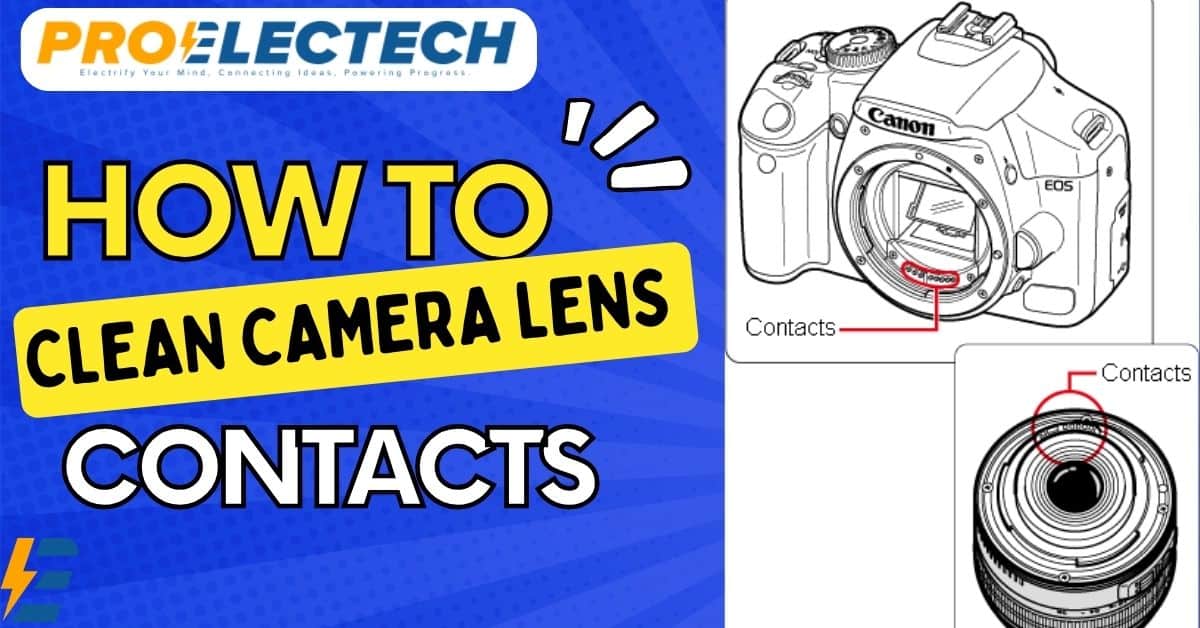To clean the lens contacts, gently wipe them with a soft, dry cloth. Ensure the camera is turned off before starting the cleaning process.
Maintaining your camera lens contacts is crucial for ensuring optimal performance and image quality. Dust, dirt, or corrosion on these contacts can disrupt communication between the lens and camera body, leading to potential issues with autofocus and electronic aperture control.
Regularly cleaning the lens contacts helps prevent such problems and prolongs the life of your camera equipment. Use a microfiber cloth or a lens cleaning pen that’s specifically designed for delicate camera parts to avoid scratching the contacts. Always detach the lens from the camera before cleaning and keep the contacts on both the lens and the camera clean for best results. Remember, careful handling is key to maintaining the integrity of your photography gear.
The Significance Of Clean Lens Contacts
Clean lens contacts are crucial for photographers. They ensure your camera and lens communicate well. This leads to stunning photos. Dirty contacts can cause many problems. No one wants blurry or dark images because of dirty lens contacts. Keeping these connections clean is vital. Let’s explore why.
The Relationship Between Contact Cleanness And Image Quality
Clean contacts mean better photos. Here’s why:
- Sharpness: Dirt blocks signals, resulting in blurry shots.
- Exposure: Debris on contacts can lead to incorrect exposures.
- Focus: Clean contacts keep the autofocus accurate and fast.
- Color: Proper communication ensures true colors in your images.
Risks Of Neglecting Lens Contact Maintenance
Ignoring contact cleanliness can cause harm. Here’s what you risk:
| Risk | Consequence |
|---|---|
| Communication Errors | Camera may show error messages or fail to function. |
| Component Damage | Corrosion from dirt leads to costly repairs. |
| Reduced Lens Life | Dirt buildup shortens the lifespan of your lens. |
| Poor Image Quality | Your images may lack sharpness and clarity. |

Identifying Dirty Lens Contacts
Let’s dive into the world of photography maintenance.
Identifying Dirty Lens Contacts is a crucial step for sharp photos.
Common Signs Of Contamination
- Unreliable autofocus: Camera struggles to focus smoothly.
- Error messages: Camera displays errors when attaching the lens.
- Power issues: The camera or lens turns off randomly.
Spotting these issues early helps prevent damage.
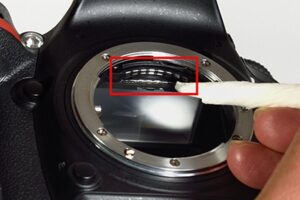
How Dirty Contacts Affect Camera Performance
Dust, grime, or grease on lens contacts leads to:
- Communication breakdown: The lens and camera talk less efficiently.
- Inconsistent exposure: Photos appear too bright or dark.
- Reduced image quality: Pictures lack crispness.
Clean contacts ensure a high-performing camera system.
Materials Needed For Cleaning Lens Contacts
Clean, crisp images begin with well-maintained equipment. When it comes to photography, the bond between the camera body and lens is crucial. Dirty lens contacts can lead to miscommunication and even malfunction. Therefore, understanding the proper materials needed for cleaning lens contacts is essential for any photographer wishing to maintain their gear in top condition.
Safe Cleaning Supplies For Lens Contacts
Choosing the right tools for cleaning lens contacts matters. Use materials that are gentle yet effective. The must-have list is short but crucial:
- Microfiber cloth: This will wipe away any smudges or dust without scratching the contacts.
- Lens cleaning solution: A liquid specially formulated for electronics.
- Air blower: A tool for removing dust without physical contact.
Why Certain Materials Should Be Avoided
Not all cleaning supplies are lens-contact-friendly. Some materials can cause damage. Steer clear of these offenders:
- Alcohol or ammonia-based cleaners: They can strip away protective coatings.
- Paper-based products: They leave behind lint and can scratch surfaces.
- Compressed air cans: These might blast chemicals onto the delicate electronics.
Protect your gear by picking the proper cleaning tools. This ensures your photos remain sharp and your camera functions flawlessly.
Step-by-step Cleaning Process
Capturing clear images begins with proper camera care, including a clean lens and contacts. Dirty contacts can lead to connectivity issues with your camera body, affecting image quality. The step-by-step cleaning process below will guide you in keeping your gear in top-notch condition.
Preparing Your Workspace
To ensure a safe cleaning experience, prepare your workspace accordingly. The area should be well-lit and free from dust. Equip yourself with the right tools: a blower, lens cleaning solution, microfiber cloths, and swabs. Organize these materials within easy reach before you begin.
Detailed Guide To Cleaning The Contacts
Cleaning the contacts requires precision and care. Power off your camera and remove the lens. Use the blower to remove any loose dust from the contacts. Apply a small amount of cleaning solution to a microfiber cloth or swab. Gently clean the contacts in a circular motion. Allow time for drying before reattaching the lens to your camera body.
| Step | Tool | Action |
|---|---|---|
| 1 | Blower | Remove dust |
| 2 | Solution and Cloth | Apply and clean |
| 3 | Allow drying |
- Do not apply pressure during the cleaning process.
- Avoid touching the contacts directly with your fingers.
- Perform regular maintenance to prevent buildup on the contacts.
By following these steps, you ensure a clear path for communication between your camera and lens. Your dedication to proper care results in consistently sharp images.
Preventive Measures For Lens Longevity
Care for your camera lenses is crucial to ensure they last long and perform well. Over time, dust and dirt can cause damage. But, with the right habits, you can keep your lenses in top condition. Learn simple steps to protect your precious photography gear.
Protective Storage Practices
Safe storage is key for lens longevity. Always use padded bags or cases designed for lenses. This protection shields lenses from knocks and drops. Remember, extreme temperatures harm lenses. Store them in a cool, dry place. Silica gel packets fight moisture inside the case. A clean, dust-free case keeps lenses ready for use. Follow these steps:
- Use lens caps at all times.
- Choose the right case, with cushioning.
- Avoid leaving lenses in direct sunlight or in cars.
- Add humidity-absorbing silica packs in cases.
Handling Lenses To Prevent Contamination
Proper handling ensures contamination stays away from lens surfaces. Clean hands are essential. Avoid touching the glass with your fingers. Use lens cleaning tools instead. When changing lenses, do it quickly to limit dust exposure. Follow these steps to stay safe:
- Wash hands before touching lenses.
- Never touch the glass with bare fingers.
- Change lenses in a clean environment.
- Utilize lens cleaning kits for maintenance.
Practicing these preventive measures will enhance your lens lifespan and maintain image quality. Small efforts make a big difference in the life of your photography equipment.

Troubleshooting Common Issues After Cleaning
Clean lens contacts can mean the difference between a crystal-clear photograph and a shot ruined by communication errors between your camera and lens. Despite careful cleaning, sometimes issues can arise post-maintenance. This guide will cover common post-cleaning hiccups and their solutions.
What To Do If Problems Persist
After cleaning the lens contacts, certain issues may still linger. Here are some steps to take if you encounter problems:
- Re-examine the contacts – Ensure no residue or dirt remains.
- Re-clean if necessary – Gently wipe the contacts again with a clean, dry cloth.
- Check for alignment issues – Ensure the lens is properly mounted on the camera.
- Reset the camera – Turn off the camera, remove the battery, and reinsert after a few minutes.
- Test with another lens – Determine if the issue is with the camera or the lens.
When To Seek Professional Maintenance
If you’ve followed all troubleshooting steps and still face challenges, professional help may be due. Below are scenarios where expert maintenance is advised:
- Error displays persist – Continued camera errors after multiple troubleshooting attempts.
- Damaged contacts – Visible scratches or deformities on the lens contacts.
- Complex lens issues – Autofocus failure or other problems that go beyond simple contact cleaning.
- Professional gear – High-end equipment often requires specialized care and handling.
Enhancing Image Quality Post-cleaning
Your camera’s lens is now spotless, and that’s great! But there’s more to crystal clear images than just clean glass. Calibration and technique also play key roles. Let’s dive into ensuring your photos come out sharp and stunning every time.
Calibrating Your Camera For Optimal Performance
With a clean lens, calibration is your next step. It fine-tunes your camera’s focus system. Calibration aligns the lens and the camera body. This ensures that your autofocus hits the mark. Follow these steps:
- Select a well-lit area.
- Mount your camera on a tripod.
- Choose a calibration target or use a special chart.
- Use the autofocus to aim at the target.
- Adjust camera settings if the focus isn’t perfect.
Remember, this requires patience. Do it regularly for the best results.
Additional Tips For Sharper Images
Beyond clean lenses and calibration, other factors can sharpen your photos. Consider these:
- Stable shooting – Use tripods, monopods, or image stabilization.
- Light is crucial – Good light equals clearer photos.
- ISO settings matter – Keep ISO low to reduce noise.
- Aperture effects – Choose the right f-stop for the depth of field.
- Post-processing – Fine-tune sharpness on your computer.
Execute these tips well, and watch your images pop with detail and clarity!

Maintaining Pristine Contacts With Regular Habits
Every photographer knows clear lenses mean better photos. But what about the tiny, often overlooked lens contacts? They deserve attention too. Clean contacts ensure your camera and lens communicate well. This means every shot you take is as sharp as it should be.
Frequency Of Cleaning For Hobbyists Vs. Professionals
The frequency of cleaning lens contacts may vary. Some factors include how often you use your gear and the environments you work in. Check out these tips for both hobbyists and professionals.
- Hobbyists: Clean contacts once every few months. This prevents buildup from casual use.
- Professionals: Inspect and clean contacts more often. Professional gear faces daily wear and tear.
Creating A Maintenance Schedule
A maintenance schedule keeps your equipment in top shape. Follow these steps to create your own:
- Identify: Note how often you change lenses. More changes mean more frequent cleans.
- Plan: Set reminders on your phone or calendar for cleaning times.
- Record: Keep a log of cleans. It helps track upkeep routines.
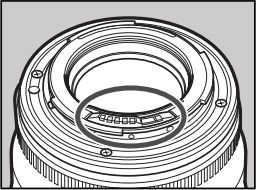
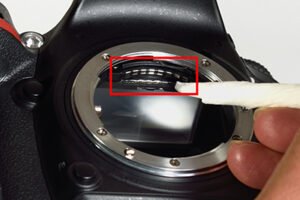
Check The Essential Tools for Clean the Camera Lens
Frequently Asked Questions Of Clean The Lens Contacts
How Do You Clean Camera Lens Contacts?
To clean lens contacts, carefully wipe them with a dry, soft cloth. Do not use liquids or abrasive materials. Gently remove any dirt or oil to ensure a reliable connection between the lens and camera body.
Can Dirty Lens Contacts Affect Photo Quality?
Yes, dirty lens contacts can lead to connection issues, resulting in error messages or autofocus problems. This can negatively impact photo quality. Regular maintenance is recommended for optimal camera performance.
What Are Lens Contacts Made Of?
Lens contacts are typically made of metal, such as gold or nickel. They are designed to conduct electronic signals between the camera and lens for operations like autofocus and aperture control.
Is It Safe To Use Alcohol To Clean Lens Contacts?
Using alcohol to clean lens contacts is generally safe if it’s 99% isopropyl alcohol and applied sparingly with a soft cloth. However, excessive liquid can cause damage, so it’s crucial to be cautious.
How do you clean the contacts on a Canon lens?
Gently wipe the contacts with a clean, dry microfiber cloth. Avoid using liquids unless they are specifically designed for camera equipment.
How do you clean camera contact lenses?
For the lens contacts, use a dry, soft brush to remove any debris gently, followed by a clean, lint-free cloth to wipe away any remaining dirt.
Can you clean camera lens contacts with alcohol?
It’s advised to avoid using alcohol directly on the contacts. If necessary, a very small amount of isopropyl alcohol on a Q-tip can be used, but proceed with caution.
How do you clean Canon lenses?
Use a blower to remove dust, then a soft brush for more stubborn particles. After that, apply a small amount of lens cleaning solution to a microfiber cloth and gently wipe the lens in a circular motion.
What is the best thing to clean camera lenses with?
A microfiber cloth and a professional lens cleaning solution are recommended for cleaning the glass elements. A blower and soft brush are also essential for removing dust.
Can you clean the inside of a Canon lens?
Cleaning the inside of a Canon lens should generally be done by a professional to avoid damage.
Can the inside of a camera lens be cleaned?
Yes, but it is highly recommended that this is done by professionals as dismantling a lens can lead to damage or misalignment.
What should never be used to clean a camera lens?
Avoid using household cleaning products, abrasive materials, or excessive liquids, as these can damage the lens coatings.
What not to do when cleaning a camera lens?
Do not blow on the lens with your mouth, use saliva, or touch the lens with your fingers.
Do camera lenses need cleaning?
Yes, to ensure optimal performance and image quality, lenses should be cleaned regularly but gently.
Is it normal to have dust inside camera lens?
A small amount of dust inside a lens is normal and rarely impacts image quality. Major dust accumulation, however, should be addressed by professionals.
How do I clean the inside of my Canon camera?
The camera body can be cleaned with a soft, dry cloth. Avoid the sensor area unless using a professional sensor cleaning kit or seeking professional help.
Can you use 70% isopropyl alcohol to clean camera lens?
It’s better to use a cleaning solution made for camera lenses. If isopropyl alcohol must be used
Conclusion
Keeping camera performance at its peak begins with clean contacts. Heed the steps outlined for clarity in every shot. Regular maintenance avoids costly repairs. Don’t overlook lens care; it’s the path to impeccable photography. Embrace these tips; let your camera’s true potential unfold.

Name: Jonathan A. Techsavvy
Education: B.Sc. in Electrical Engineering
Specialization: Consumer Electronics – TVs, Cameras, Speakers, Headphones
Notable Publications: Innovate – Contributing Technology Analyst
Key Achievements: Recipient of the ‘Electronics Insight Award’ for excellence in product analysis (2020)
Hobbies: Photography, Audiophilia, Mountain Biking
Professional Philosophy: Merge the analytical with the accessible to demystify technology for consumers.