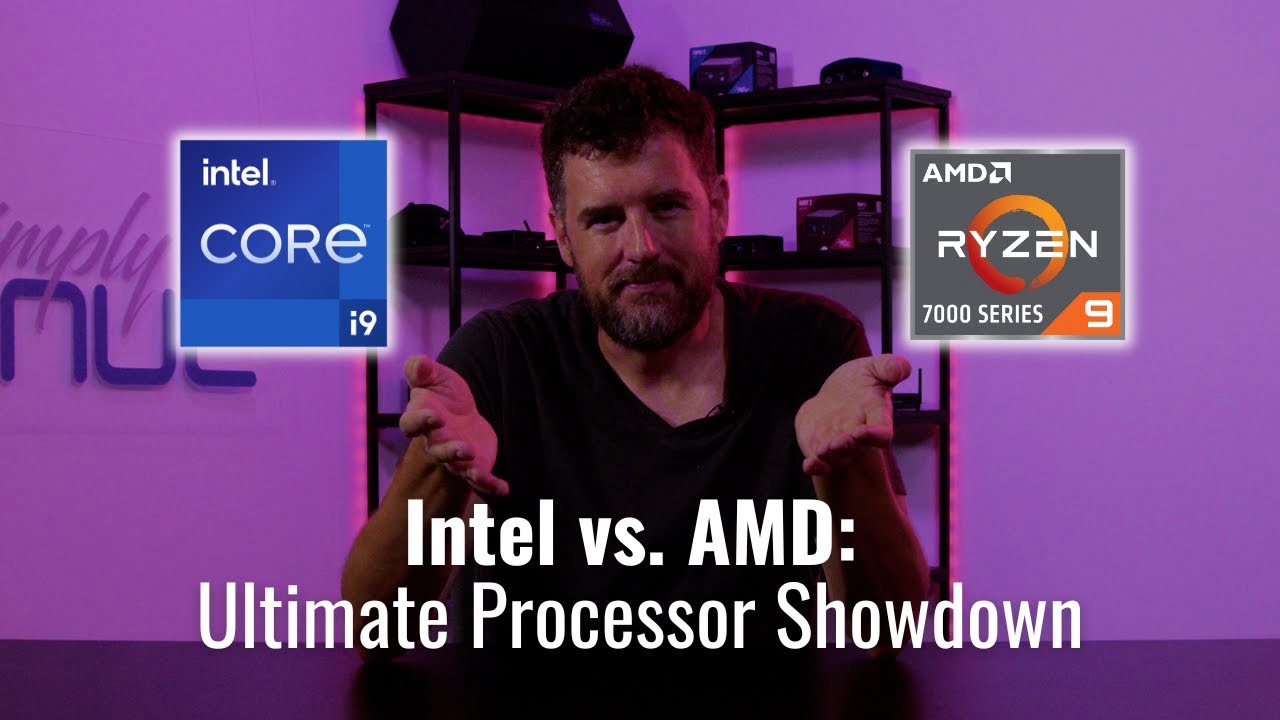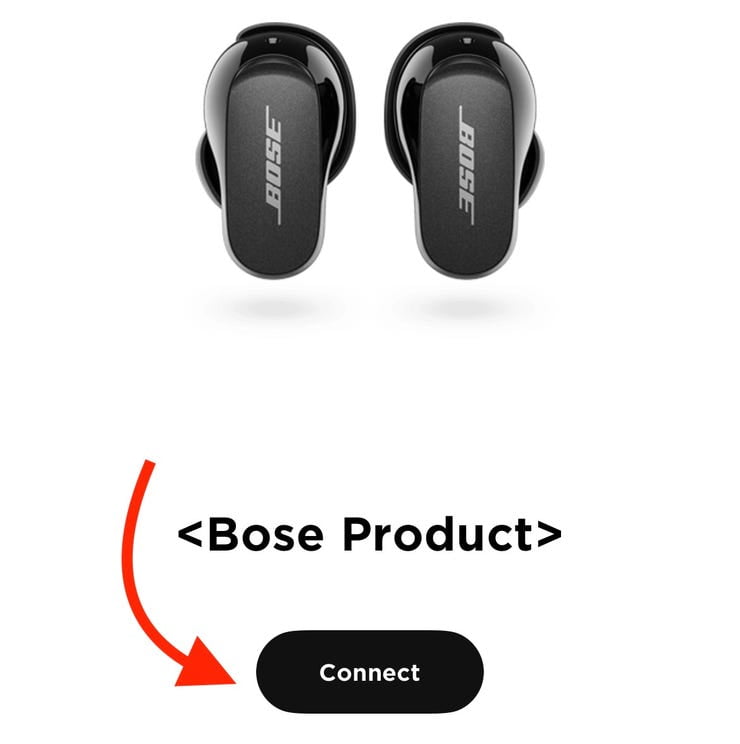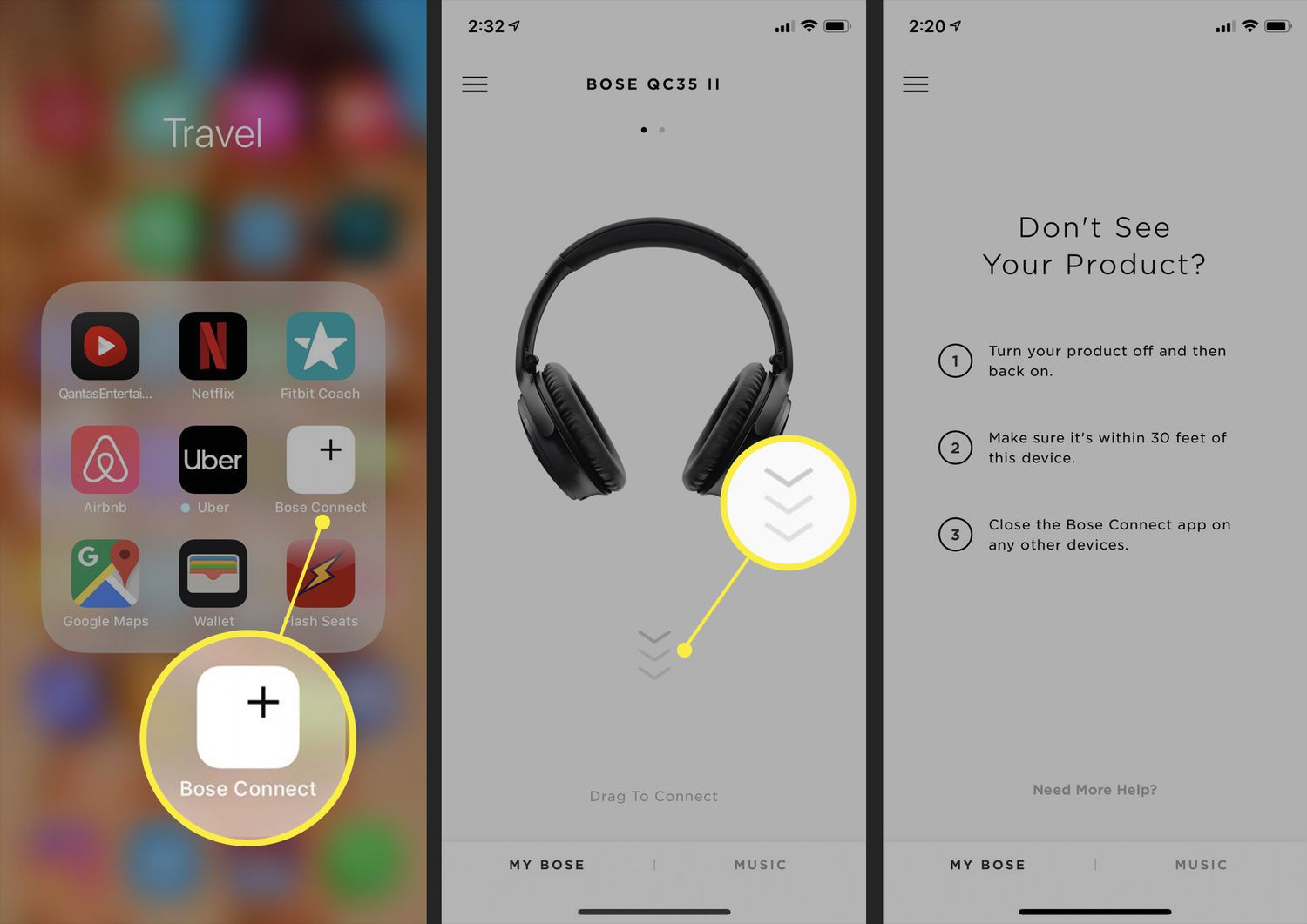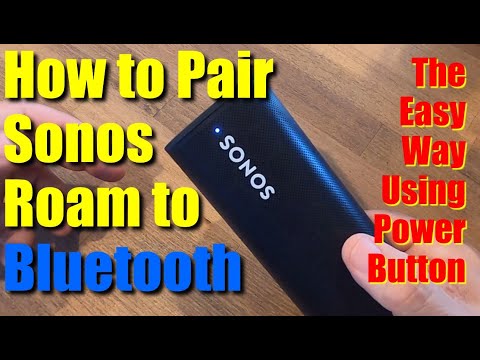If your Logitech mouse has stopped working, try resetting it or checking its batteries. A non-responsive Logitech mouse can often be revived with simple troubleshooting steps like power cycling or updating drivers. Logitech Mouse Not Working Dealing with a Logitech mouse that won’t work can be frustrating, but there are several troubleshooting methods you can employ to get it back on track. This common issue could stem from a variety of causes, including battery problems, connection issues, or software glitches. To address these challenges, start by ensuring your mouse has…
Category: Tips And Tricks
AMD Ryzen 7 vs Intel i7 Which is Better! Find Out Now
The AMD Ryzen 7 and Intel i7 are two competing high-performance CPUs. Each excels in different areas, with the Ryzen 7 often leading in multitasking and cost-efficiency, and the Intel i7 favoring gaming and intensive single-core tasks. AMD Ryzen 7 vs Intel i7 Which is Better Choosing between AMD Ryzen 7 and Intel i7 processors is crucial for users seeking optimal performance for their computing needs. The Ryzen 7 series is renowned for its impressive multi-threading capabilities, making it a top choice for content creators and heavy multitaskers. On the…
Wifi Booster Vs Extender: Amplify Your Signal!
A WiFi booster amplifies an existing signal, while an extender rebroadcasts the signal as a new network. Both devices improve internet coverage, but they function differently. wifi booster vs extender Understanding the differences between a WiFi booster and an extender is critical for optimizing your home or office network. A WiFi booster, often referred to as a signal amplifier, strengthens your existing wireless signal, making it stronger and capable of reaching further within your space. On the other hand, a WiFi extender takes your current signal and retransmits it on…
How to Pair Bose Earbuds: Quick & Effortless Setup Guide
Pairing your Bose earbuds is a simple process that allows you to connect them to your device wirelessly. Whether you have Bose SoundSport, QuietComfort, or any other model, here’s a step-by-step guide to help you pair your Bose earbuds effortlessly. How To Pair Bose Earbuds Step 1: Turn on Your Bose Earbuds Make sure your Bose earbuds are charged and turned on. Most models have a power button that you need to press and hold to turn them on. Step 2: Activate Bluetooth on Your Device Go to the Bluetooth…
How to Connect Bose Headphones to iPhone: Quick Guide
Discover the simple steps to pair your Bose headphones with your iPhone! How to connect bose headphones to iPhone Easy Guide for you. Introduction Welcome to the world of crystal-clear audio with your Bose headphones! Here, we’ll show you how to pair them with your iPhone. Let’s dive into a seamless audio experience together! Step-by-Step Guide to Connect Bose Headphones to iPhone Follow these easy steps and enjoy your music in no time: 1. Charge Your Bose Headphones Make sure they have enough battery to pair. 2. Enable…
Sonos Roam Bluetooth Pairing: Sync Your Sound Seamlessly!
To pair Sonos Roam via Bluetooth, press and hold the power button until the LED flashes blue. Then, select “Sonos Roam” on your device’s Bluetooth settings. Sonos Roam Bluetooth Pairing Sonos Roam is a versatile, portable speaker designed for seamless connectivity and exceptional sound quality. Pairing it with Bluetooth is straightforward, enabling you to enjoy music on the go. The compact size and durable design make it perfect for outdoor adventures or home use. With its long battery life and waterproof features, Sonos Roam fits various lifestyles. The speaker integrates…
Vizio TV Won’t Turn On: Quick Fixes & Tips
Unplug the Vizio TV, wait 60 seconds, then plug it back in. If that doesn’t work, try a different power outlet. Vizio TV Won’t Turn On Experiencing issues with your Vizio TV not turning on can be frustrating. Several factors could cause this problem, such as power supply issues, remote control problems, or internal hardware failures. Start by checking the power source and ensuring all cables are securely connected. Sometimes, performing a simple reset by unplugging the TV and waiting for a minute can resolve the issue. If these steps…
Ipad Air Vs Ipad Pro: Ultimate Showdown Revealed!
The iPad Air is cost-effective with ample performance for most users. The iPad Pro offers superior power and advanced features. iPad Air vs iPad Pro Choosing between the iPad Air and iPad Pro depends on your specific needs and budget. The iPad Air provides excellent performance suitable for daily tasks, education, and light creative work. It boasts a sleek design, solid battery life, and compatibility with the Apple Pencil. The iPad Pro, on the other hand, is geared towards professionals and power users. It features a faster processor, better display…
How to Pair Sony Headphones: A Quick & Easy Guide
How to Pair Sony Headphones, turn them on in pairing mode and connect via your device’s Bluetooth settings. Press and hold the power button on your Sony headphones to initiate pairing. Pairing Sony headphones with your device enhances your audio experience by offering high-quality sound without the constraints of wires. Whether you’re an audiophile, a frequent traveler, or someone who enjoys the convenience of wireless technology, Sony’s range of Bluetooth headphones caters to a variety of needs and preferences. With a straightforward pairing process, you can quickly connect to smartphones,…
How to Fix Projector Screen Wrinkles: Quick Solutions!
Are you dealing with annoying wrinkles on your projector screen? Worry not! In this guide, we’ll show you how to make your screen look brand new. Let’s get those wrinkles out! Know how to fix projector screen wrinkles? Understanding Projector Screen Wrinkles Projector screens can get wrinkles from being stored incorrectly. These wrinkles can ruin your movie night. But, there are ways to fix them! Step-by-Step Guide to Fixing Wrinkles Inspect Your Screen: Find out where the wrinkles are. Hang Your Screen: Let gravity help pull out the wrinkles.…