Unplug the Vizio TV, wait 60 seconds, then plug it back in. If that doesn’t work, try a different power outlet. Vizio TV Won’t Turn On
Experiencing issues with your Vizio TV not turning on can be frustrating. Several factors could cause this problem, such as power supply issues, remote control problems, or internal hardware failures. Start by checking the power source and ensuring all cables are securely connected.
Sometimes, performing a simple reset by unplugging the TV and waiting for a minute can resolve the issue. If these steps don’t work, you might need to investigate further or consult Vizio’s customer support for assistance. Proper troubleshooting can save time and potentially costly repairs.
Common Issues With Vizio Tvs
Many users face problems with their Vizio TVs. The most frequent issues include power supply problems and software glitches. These issues can cause your Vizio TV not to turn on.
Power Supply Problems

Power supply problems are a common issue with Vizio TVs. A faulty power cord or outlet can prevent your TV from turning on. Check if the power cord is securely plugged in. Also, try plugging the TV into a different outlet.
If the TV still won’t turn on, inspect the power cord for any visible damage. Replacing a damaged power cord can often resolve the issue. Another potential culprit is the internal power supply board. A malfunctioning board may need professional repair or replacement.
| Issue | Solution |
|---|---|
| Loose Power Cord | Securely plug in the power cord |
| Faulty Outlet | Try a different power outlet |
| Damaged Power Cord | Replace the power cord |
| Internal Power Supply Board | Seek professional repair |
Software Glitches
Software glitches can also cause your Vizio TV to not turn on. A common solution is to perform a soft reset. To do this, unplug the TV from the power source. Wait for at least one minute before plugging it back in.
Another solution is a factory reset. This step will erase all settings and data on your TV. To perform a factory reset, follow these steps:
- Press the Menu button on your remote.
- Navigate to System.
- Select Reset & Admin.
- Choose Reset TV to Factory Defaults.
Updating the TV firmware can also resolve software issues. Check Vizio’s support page for the latest firmware updates. Follow the instructions to update your TV.
Troubleshooting The Power Supply

If your Vizio TV won’t turn on, the issue might stem from the power supply. Ensuring your TV receives a steady power flow is crucial. Let’s dive into some steps to troubleshoot and resolve power issues.
Check The Power Cord

First, inspect the power cord for any visible damage. A frayed or broken cord can prevent your TV from powering up. Follow these steps:
- Unplug the power cord from both the TV and the wall outlet.
- Examine the entire length of the cord for cuts, kinks, or exposed wires.
- If you find damage, replace the cord with a compatible one.
Ensure the power cord is securely connected to both the TV and the power outlet. A loose connection might cause power issues.
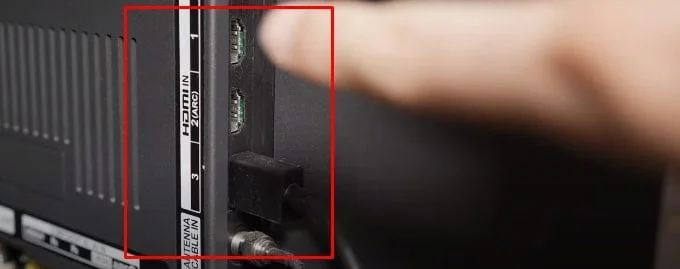
Inspect The Power Outlet

Next, verify the power outlet is functioning correctly. A faulty outlet can be the reason your TV isn’t turning on. Follow these steps:
- Plug another device, like a lamp or phone charger, into the same outlet.
- If the device doesn’t power on, the outlet might be the issue.
- Try plugging your TV into a different, working outlet.
If the power outlet seems fine, but your TV still won’t turn on, consider using a different surge protector or power strip. Sometimes, these devices can fail and prevent your TV from receiving power.
Make sure to reset any tripped circuit breakers if necessary. This can restore power to the outlet and potentially fix the issue.
Dealing With Software Glitches
Sometimes, your Vizio TV won’t turn on due to software glitches. These glitches can be resolved with simple steps. Follow these methods to fix software issues and get your TV working again.
Perform A Power Cycle
A power cycle can help reset your Vizio TV. This process clears temporary issues and refreshes the system.
- Unplug your TV from the power outlet.
- Wait for at least 30 seconds.
- Press and hold the power button on the TV for 10 seconds.
- Plug the TV back into the power outlet.
- Turn on the TV using the remote or power button.
This simple method can often resolve software-related issues. Try a power cycle first before moving on to other steps.
Update The Firmware
Outdated firmware can cause your Vizio TV to malfunction. Updating the firmware can solve these issues.
Follow these steps to update the firmware:
- Turn on your TV and connect it to the internet.
- Press the Menu button on your remote.
- Navigate to System and select Check for Updates.
- If an update is available, follow the on-screen instructions to install it.
- Your TV will restart after the update is complete.
Keeping your firmware up-to-date ensures your Vizio TV runs smoothly. Check for updates regularly to avoid future issues.
 Credit: www.reddit.com
Credit: www.reddit.comPotential Hardware Failures
If your Vizio TV won’t turn on, potential hardware failures might be the cause. This section covers some common hardware issues.
Faulty Capacitors
One of the most common issues is faulty capacitors. Capacitors store and release electrical energy.
Over time, capacitors can wear out. They might bulge or leak. This can prevent your TV from turning on.
| Symptom | Possible Issue |
|---|---|
| TV won’t power on | Faulty capacitors |
| Bulging capacitors | Wear and tear |
Defective Circuit Boards
Another issue could be defective circuit boards. Circuit boards are crucial for your TV’s operation.
They control various functions. If a circuit board is damaged, it might not send the right signals.
- TV won’t respond to the remote.
- TV displays strange colors or lines.
- Sound works, but the screen is blank.
Checking these potential hardware issues can help diagnose why your Vizio TV won’t turn on. If unsure, consult a professional technician.
Seeking Professional Help
When your Vizio TV won’t turn on, it can be frustrating. You’ve tried all the basic troubleshooting steps. Now, it may be time to seek professional help. This section will guide you through contacting Vizio support and consulting a technician.
Contacting Vizio Support
Reaching out to Vizio Support can be a great first step. They have experts ready to help with your TV issues. Here’s how you can contact them:
- Visit the Vizio Support Website.
- Use their live chat feature for quick assistance.
- Call their support hotline at 1-888-849-4623.
- Check their FAQ section for common problems and solutions.
Providing the support team with your TV’s model number can speed up the process. They might ask for details about the issue. Keep information about any error messages or unusual behavior handy.
Consulting A Technician

If Vizio support cannot solve the problem, it might be time to consult a professional technician. Here’s a step-by-step guide on how to find a reliable technician:
- Research local TV repair shops online.
- Check reviews and ratings from previous customers.
- Ask for quotes from multiple technicians to compare prices.
- Ensure the technician is certified and has experience with Vizio TVs.
Once you find a reliable technician, schedule a visit. They can diagnose and fix the issue quickly. Sometimes, the problem might be more complex and require professional tools.
Remember, seeking professional help ensures your TV gets the right fix. This can save you time and prevent further damage. Always choose a technician with good reviews and proper certifications.

Frequently Asked Questions On vizio tv won’t turn on
How Do I Reset My Vizio Tv If It Won’t Turn On?
Unplug your Vizio TV from the power outlet. Wait for at least 60 seconds. Plug it back in. Press and hold the power button on the TV for 10 seconds. Release and try turning it on again.
What Causes A Vizio Tv To Not Turn On?
A Vizio TV may not turn on due to power supply issues, a faulty remote, or internal hardware problems. Ensure connections are secure.
Do Vizio Tvs Have A Reset Button?
No, Vizio TVs do not have a dedicated reset button. You can reset the TV through the settings menu.
How Do I Fix The Black Screen Of Death On My Vizio Tv?
Unplug the TV for 60 seconds. Press and hold the power button for 30 seconds. Plug it back in and turn it on.
Why Won’t My Vizio TV Turn On?
There can be several reasons why your Vizio TV won’t turn on, including power supply issues, remote control problems, or internal hardware failures.
How to Reset Vizio TV That Won’t Turn On
To reset a Vizio TV that won’t turn on, disconnect it from the power outlet, press and hold the power button on the TV for 30 seconds, then plug it back in and try to turn it on.
Why My Vizio TV Won’t Turn On
Your Vizio TV might not turn on due to a faulty power outlet, a damaged power cord, or internal electronic failures.
Why Won’t Vizio TV Turn On
A Vizio TV may not turn on because of issues with the power supply, a malfunctioning remote, or problems with the TV’s internal components.
How to Fix a Vizio TV That Won’t Turn On
To fix a Vizio TV that won’t turn on, check the power source, ensure the power cord is securely connected, and try using the power button on the TV itself instead of the remote.
Why Won’t My TV Turn On Vizio
If your Vizio TV won’t turn on, it might be due to power issues, remote control malfunctions, or internal faults that require technical attention.
How Do You Fix a Vizio TV That Won’t Turn On
To fix a Vizio TV that won’t turn on, ensure the TV is properly connected to a working power outlet, check for any loose cables, and try resetting the TV by unplugging it and holding the power button.
What to Do If Your Vizio TV Won’t Turn On
If your Vizio TV won’t turn on, check the power outlet, inspect the power cord for damage, and try a power cycle by unplugging the TV and holding the power button for 30 seconds.
Why Vizio TV Won’t Turn On
A Vizio TV might not turn on due to power issues, problems with the remote control, or a malfunctioning internal component.
Why Won’t My Vizio Smart TV Turn On
Your Vizio Smart TV might not turn on due to a power supply issue, a problem with the remote control, or an internal hardware malfunction.
What to Do If Vizio TV Won’t Turn On
If your Vizio TV won’t turn on, check the power connection, try using the power button on the TV instead of the remote, and consider a reset by unplugging the TV and holding the power button.
What to Do If My Vizio TV Won’t Turn On
To troubleshoot a Vizio TV that won’t turn on, ensure the power cord is properly connected, try a different power outlet, and perform a power cycle reset.
What to Do When Vizio TV Won’t Turn On
When your Vizio TV won’t turn on, check for a working power source, inspect the power cord for any damage, and attempt a hard reset by unplugging the TV and pressing the power button for 30 seconds.
How Do I Reset My Vizio TV If It Won’t Turn On?
To reset your Vizio TV if it won’t turn on, unplug the TV, press and hold the power button on the TV for 30 seconds, and then plug it back in.
What to Do When Your Vizio TV Won’t Turn On
If your Vizio TV won’t turn on, check the power connection, try a different power source, and attempt to reset the TV by holding the power button for 30 seconds after unplugging it.
How Come My Vizio TV Won’t Turn On
A Vizio TV may not turn on due to issues with the power outlet, a defective power cord, or internal hardware problems.
How to Reset a Vizio TV When It Won’t Turn On
To reset a Vizio TV when it won’t turn on, unplug the TV, press and hold the power button on the TV for 30 seconds, then reconnect the power and try turning it on again.
What Do I Do If My Vizio TV Won’t Turn On
If your Vizio TV won’t turn on, ensure the power source is functioning, check the power cord for damage, and try performing a power cycle reset by unplugging and holding the power button for 30 seconds.
Why Does My Vizio TV Won’t Turn On
Your Vizio TV might not turn on due to power issues, remote control problems, or a fault within the TV’s internal hardware.
How Do I Reset My Vizio TV That Won’t Turn On?
To reset your Vizio TV that won’t turn on, unplug the TV from the power outlet, press and hold the power button for 30 seconds, and then plug it back in.
How Do You Fix a Vizio TV That Won’t Turn On?
To fix a Vizio TV that won’t turn on, ensure the power cord is securely connected, check the power outlet, and try resetting the TV by unplugging it and holding the power button.
How to Reset a Vizio TV That Won’t Turn On
Reset a Vizio TV that won’t turn on by unplugging it, pressing and holding the power button for 30 seconds, and then plugging it back in and attempting to turn it on.
When Your Vizio TV Won’t Turn On
When your Vizio TV won’t turn on, check the power source, inspect the power cord for any damage, and try performing a power cycle by unplugging the TV and holding the power button for 30 seconds.
Why Won’t My Vizio TV Screen Turn On
If the screen of your Vizio TV won’t turn on, it could be due to a power issue, a problem with the TV’s internal components, or a malfunctioning display.
Why Won’t My Vizio TV Turn Back On
A Vizio TV that won’t turn back on may have encountered a power supply issue, internal hardware failure, or might need a reset to resolve the problem.
Why Won’t My Vizio TV Turn On With the Remote
If your Vizio TV won’t turn on with the remote, the issue might be with the remote’s batteries, the remote itself, or the TV’s remote sensor. Try turning on the TV using the power button on the TV.
Why Does My VIZIO TV Not Want to Turn On?
Your VIZIO TV might not turn on due to several reasons, such as power supply issues, a faulty power cord, problems with the remote control, or internal hardware failures. Ensure the TV is properly connected to a functioning power outlet and try using the power button on the TV itself.
How Do I Fix the Black Screen of Death on My VIZIO TV?
To fix the black screen of death on your VIZIO TV, try the following steps:
- Power Cycle: Unplug the TV from the power outlet, press and hold the power button on the TV for 30 seconds, then plug it back in.
- Check Connections: Ensure all cables and connections are secure and in good condition.
- Factory Reset: If possible, perform a factory reset through the TV’s settings menu. If the screen is entirely black, you might need to seek professional repair.
Why Is My VIZIO TV Power Button Not Working?
The power button on your VIZIO TV might not be working due to a few potential reasons:
- Physical Damage: The button might be physically damaged or stuck.
- Internal Faults: There could be an issue with the internal circuitry of the TV.
- Remote Control Issues: If you’re using the remote, its batteries might be dead, or the remote might be malfunctioning. Try using the physical power button on the TV itself.
Why Is My VIZIO TV Light Blinking and Not Turning On?
A blinking light on your VIZIO TV usually indicates a problem with the power supply or an internal error. To troubleshoot:
- Power Cycle: Unplug the TV from the power outlet, wait for at least 30 seconds, then plug it back in and try turning it on.
- Check Power Source: Ensure the power outlet is working correctly by plugging in another device.
- Inspect Cables: Check all cables connected to the TV for any signs of damage or loose connections.
- Factory Reset: If accessible, perform a factory reset on the TV through the settings menu. If the blinking persists, it might require professional servicing.
Conclusion
Troubleshooting a Vizio TV that won’t turn on can be straightforward. Follow these steps to identify and solve common issues. Ensure all connections are secure. Check the power source and remote control. If problems persist, professional help may be needed.
Regular maintenance can prevent future issues and extend your TV’s lifespan.
Watch The Helpful video: Vizio TV Won’t Turn On?
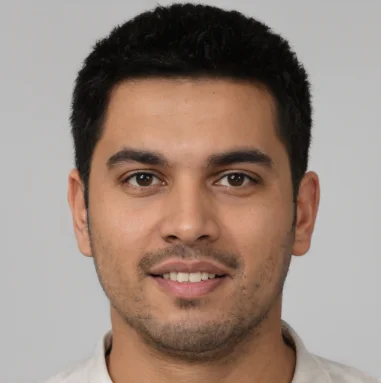
Name: Jonathan A. Techsavvy
Education: B.Sc. in Electrical Engineering
Specialization: Consumer Electronics – TVs, Cameras, Speakers, Headphones
Notable Publications: Innovate – Contributing Technology Analyst
Key Achievements: Recipient of the ‘Electronics Insight Award’ for excellence in product analysis (2020)
Hobbies: Photography, Audiophilia, Mountain Biking
Professional Philosophy: Merge the analytical with the accessible to demystify technology for consumers.
