Fire TV offers a more integrated Amazon ecosystem, while Roku provides a broader range of streaming channels. Both have unique strengths catering to different user needs. Fire TV vs Roku
Fire TV and Roku are leading streaming devices, each with distinct features. Fire TV integrates seamlessly with Amazon Prime and Alexa, offering a cohesive experience for Amazon users. Roku, on the other hand, prides itself on providing an extensive library of streaming channels and a user-friendly interface.
Both devices support popular streaming services like Netflix, Hulu, and Disney+. The choice largely depends on whether you prefer Amazon’s ecosystem or a more diverse range of streaming options. Both options provide excellent streaming quality, making either a solid choice for your entertainment needs.
 Credit: www.cnet.com
Credit: www.cnet.comFeatures
Choosing between Fire TV and Roku can be tough. Both offer unique features that cater to different needs. Let’s explore the features of Fire TV and Roku to help you make an informed decision.
Streaming Capabilities

Both Fire TV and Roku excel in streaming. They support popular services like Netflix, Hulu, and Disney+. Roku offers a wider range of channels, including niche options. Fire TV integrates seamlessly with Amazon Prime Video, making it ideal for Prime subscribers.
Fire TV supports 4K Ultra HD, HDR, and Dolby Vision. Roku also supports 4K and HDR, but Dolby Vision is available only on select models. Both devices provide smooth streaming with minimal buffering.
User Interface
The user interface on Fire TV is sleek and modern. It features a prominent search bar and personalized recommendations. The home screen displays content from various apps, making navigation easy.
Roku has a simpler, grid-like interface. It organizes channels into a straightforward layout. The interface is intuitive and user-friendly, especially for beginners. Both interfaces are responsive and fast.
Content Selection
Fire TV offers a vast library of apps and games. It includes exclusive content from Amazon Originals. The device supports Alexa voice commands, allowing for hands-free searches.
Roku provides access to over 500,000 movies and TV episodes. It includes free channels like The Roku Channel and Pluto TV. Roku’s content selection is extensive and diverse, catering to all tastes.
| Feature | Fire TV | Roku |
|---|---|---|
| Streaming Quality | 4K, HDR, Dolby Vision | 4K, HDR (Dolby Vision on select models) |
| Interface | Modern, personalized | Simple, intuitive |
| Content | Amazon Originals, wide app library | 500,000+ movies and episodes, diverse channels |
Hardware
Choosing between Fire TV and Roku can be a challenge. Both offer robust hardware options. Let’s dive into the specifics.
Device Options
Fire TV offers a variety of devices:
- Fire TV Stick – Affordable and compact.
- Fire TV Stick 4K – Higher resolution for better picture quality.
- Fire TV Cube – Adds hands-free voice control with Alexa.
Roku also provides multiple choices:
- Roku Express – Budget-friendly and easy to set up.
- Roku Streaming Stick+ – Enhanced wireless performance.
- Roku Ultra – Premium features with Ethernet support.
Performance And Speed
Performance and speed are crucial for a smooth streaming experience. Here’s a comparison:
| Device | Performance | Speed |
|---|---|---|
| Fire TV Stick | Good | Moderate |
| Fire TV Stick 4K | Excellent | Fast |
| Fire TV Cube | Outstanding | Very Fast |
| Roku Express | Good | Moderate |
| Roku Streaming Stick+ | Excellent | Fast |
| Roku Ultra | Outstanding | Very Fast |
Both brands offer devices that cater to different needs. Higher-end models provide faster speeds and better performance. Choose based on your specific requirements.
Remote Control
The remote control is a crucial part of any streaming device. It allows users to navigate through the content easily. In this section, we compare the remotes of Fire TV and Roku. We will cover their design and functionality.
Design
The design of a remote control can greatly affect user experience. Let’s look at the key design elements of both Fire TV and Roku remotes.
| Feature | Fire TV Remote | Roku Remote |
|---|---|---|
| Shape | Compact and sleek | Curved and ergonomic |
| Button Layout | Minimalist with few buttons | More buttons for quick access |
| Voice Control | Yes, with a dedicated button | Yes, with a dedicated button |
| Size | Small and lightweight | Medium-sized |
Functionality
Functionality plays a vital role in how effectively a remote control can be used. Let’s explore the functionalities offered by Fire TV and Roku remotes.
- Voice Search: Both remotes have voice search capabilities. This allows you to find content quickly.
- Custom Buttons: The Roku remote has customizable buttons. These can be set for quick access to favorite apps.
- TV Controls: Fire TV remote includes TV controls. Users can change volume and power on/off the TV.
- Private Listening: Roku remote offers a headphone jack for private listening. This feature is absent in Fire TV remote.
Both remotes have their unique strengths. Fire TV remote is sleek and includes TV controls. Roku remote offers more buttons and private listening.
Price And Value
Choosing between Fire TV and Roku can be tough. Price and value are major factors in this decision. This section will help you understand which device gives you the best deal.
Cost Comparison
The cost of these devices varies. Let’s take a look at a detailed comparison.
| Device | Price Range |
|---|---|
| Fire TV Stick | $29.99 – $49.99 |
| Fire TV Stick 4K | $49.99 |
| Fire TV Cube | $119.99 |
| Roku Express | $29.99 |
| Roku Streaming Stick+ | $49.99 |
| Roku Ultra | $99.99 |
Value For Money
Both devices offer great features. But which one gives you more bang for your buck?
- Fire TV Stick: Affordable with basic features. It’s a good entry-level choice. Click Here to buy
- Fire TV Stick 4K: Offers 4K streaming at a reasonable price. Click Here to buy
- Fire TV Cube: High-end features including hands-free control. It’s perfect for smart homes. Click Here to buy
- Roku Express: Very affordable. It’s perfect for basic streaming needs. Click Here to buy
- Roku Streaming Stick+: 4K streaming and a long-range wireless receiver. Click Here to buy
- Roku Ultra: Premium features like voice control and private listening. Click Here to buy
Consider what features matter most to you. This helps you choose the device that offers the best value.
App And Channel Selection
Choosing between Fire TV and Roku can be tough. Both offer a vast array of apps and channels. Understanding their differences helps you decide which fits your needs best. This section dives into the app and channel selection for both devices.
App Store Variety
Fire TV has a robust app store. It includes popular apps such as Netflix, Hulu, and Disney+. You can also find niche apps and international content. Roku boasts an extensive app store too. It features over 500,000 movies and TV episodes. Roku’s app store also includes specialized channels and content from various countries.
| Criteria | Fire TV | Roku |
|---|---|---|
| Popular Apps | Yes | Yes |
| Niche Apps | Yes | Yes |
| International Content | Yes | Yes |
| Total Channels | Thousands | 500,000+ |
Exclusive Content
Fire TV offers exclusive content through Amazon Prime Video. Prime Video includes original series and movies. Roku provides access to The Roku Channel. This channel offers free movies and TV shows. Roku also features exclusive channels not found on other platforms.
- Fire TV: Exclusive Amazon Originals
- Roku: The Roku Channel with free content
- Roku: Unique channels and apps
 Credit: www.tomsguide.com
Credit: www.tomsguide.comVoice Control
Voice control is an exciting feature in streaming devices. It simplifies navigation and enhances user experience. Both Fire TV and Roku offer robust voice control options. Let’s compare them on two key aspects: Voice Assistant Integration and Voice Search.
Voice Assistant Integration
Fire TV integrates seamlessly with Amazon Alexa. You can ask Alexa to play your favorite shows, check the weather, or control smart home devices. Just hold the voice button on the remote and speak your command.
Roku supports multiple voice assistants like Amazon Alexa, Google Assistant, and even Apple HomeKit. This flexibility allows you to choose your preferred assistant. Use the Roku voice remote or compatible smart speakers to give commands.
Voice Search
With Fire TV, you can use voice search to find content across various apps. Say “find action movies” and Fire TV will display results from multiple streaming services. This feature saves time and effort.
Roku also offers comprehensive voice search capabilities. You can search for movies, TV shows, actors, or directors. Roku’s search results span across different channels, ensuring you find what you need quickly.
| Feature | Fire TV | Roku |
|---|---|---|
| Voice Assistant | Amazon Alexa | Alexa, Google Assistant, Apple HomeKit |
| Voice Search | Across multiple apps | Spans different channels |
Both Fire TV and Roku offer exceptional voice control features. Your choice depends on your preference for voice assistants and search functionality.
 Credit: www.muvi.com
Credit: www.muvi.comClick Here To Roku TV Channel On Roku’s official Website
Click Here To Roku TV On Roku’s official Website
Frequently Asked Questions on Fire TV vs Roku
Is Amazon Fire Tv Better Than Roku?
Amazon Fire TV and Roku have their strengths. Fire TV is great for Alexa integration and Prime content. Roku offers a wider range of streaming channels and a simpler interface. Your choice depends on your preferences for smart home integration and content library.
Do You Get More Channels With Roku Or Fire Stick?
Roku generally offers more channels than the Fire Stick. Both provide access to popular streaming services, but Roku’s channel store is more extensive.
What Is The Difference Between A Fire Tv And A Smart Tv?
A Fire TV includes Amazon’s Fire OS and apps like Netflix. A smart TV has built-in internet and various apps. Fire TV often comes as a separate device. Smart TVs have integrated smart features without needing additional hardware.
What Is The Advantage Of A Fire TV?
Fire TV offers easy streaming of movies, shows, and apps. It supports 4K, HDR, and voice control via Alexa. Affordable and user-friendly.
Which Is Better, Fire TV or Roku?
Choosing between Fire TV and Roku depends on your specific needs and preferences. Fire TV is known for its integration with Amazon services and Alexa voice control, while Roku offers a wider range of streaming options and a user-friendly interface.
Can I Use Both Fire Tv And Roku On The Same Tv?
Yes, you can use both Fire TV and Roku on the same TV by switching between the HDMI inputs where the devices are connected. This allows you to enjoy the unique features and content libraries of both platforms.
Do Fire Tv And Roku Require A Subscription To Use?
Both Fire TV and Roku devices do not require a subscription to use. However, you may need subscriptions to specific streaming services like Netflix, Hulu, or Amazon Prime Video to access their content libraries.
Which Device Offers Better App Compatibility, Fire TV or Roku?
Roku is known for its extensive app compatibility, offering a wide range of apps and channels across various categories. Fire TV also has a good selection of apps, especially if you are invested in the Amazon ecosystem.
Are There Any Notable Differences In Performance Between Fire TV and Roku?
Both Fire TV and Roku devices offer smooth and reliable performance for streaming content. However, Fire TV devices are known for their faster navigation and app launching speeds, while Roku devices are praised for their stability and ease of use.
What is Fire TV vs Roku?
Fire TV and Roku are both popular streaming platforms that offer access to a wide range of entertainment options, including streaming services, apps, and games. However, they differ in terms of their hardware, software, and features.
Fire TV is developed by Amazon and is integrated into various streaming devices such as the Amazon Fire TV Stick, Fire TV Cube, and Fire TV Edition Smart TVs. It offers seamless integration with Amazon Prime Video and Alexa voice control features. Roku, on the other hand, is a standalone platform available on Roku streaming devices and Roku-powered Smart TVs. It provides access to a vast selection of channels and streaming services, with a user-friendly interface.
43-inch Toshiba Fire TV vs 43-inch TCL Roku TV: Which is better?
When comparing a 43-inch Toshiba Fire TV to a 43-inch TCL Roku TV, the “better” choice depends on individual preferences and specific features. Both TVs offer access to streaming services and smart features, but there may be differences in picture quality, interface usability, and additional features like voice control or compatibility with other smart home devices. It’s recommended to research and compare the specific models to determine which better suits your needs.
Smart TV vs Roku, Fire TV: What are they?
A Smart TV refers to a television set with integrated internet connectivity and built-in streaming capabilities. These TVs allow users to access streaming services, browse the web, and sometimes even download apps directly onto the TV.
Roku and Fire TV, on the other hand, are standalone streaming platforms that can be accessed through compatible devices or integrated into Smart TVs. They offer a broader range of streaming options and customization compared to built-in Smart TV platforms. Roku and Fire TV devices can be connected to any TV with an HDMI port, effectively turning it into a Smart TV.
Is Amazon Fire TV better than Roku?
The superiority of Amazon Fire TV over Roku depends on individual preferences and needs. Both platforms offer a wide selection of streaming services and apps, but they have distinct features and interfaces. Amazon Fire TV excels in its integration with Amazon Prime Video and Alexa voice control, while Roku is known for its user-friendly interface and extensive channel selection. Ultimately, the “better” choice depends on which features are most important to the user.
What is the advantage of a Fire TV?
One advantage of Fire TV is its seamless integration with the Amazon ecosystem, particularly Amazon Prime Video. Fire TV devices also offer robust voice control capabilities through Alexa, allowing users to search for content, control playback, and even control smart home devices with voice commands. Additionally, Fire TV often provides competitive pricing on its devices and access to a wide range of apps and games.
Which is better: Smart TV or Fire TV?
The decision between a Smart TV and Fire TV depends on individual preferences and needs. Smart TVs offer built-in streaming capabilities and may provide a seamless user experience for those who prefer an all-in-one solution. However, Fire TV devices offer more flexibility and customization options, along with access to a broader range of streaming services and apps. If you already own a TV and want to add smart features, Fire TV may be a better option, whereas if you’re purchasing a new TV and prioritize simplicity, a Smart TV might be preferable.
What is the downside of Roku TV?
While Roku TVs offer a wide range of streaming options and a user-friendly interface, they may have some downsides depending on individual preferences. One potential downside is the lack of integration with certain streaming services or ecosystems compared to other platforms like Amazon Fire TV or Apple TV. Additionally, Roku’s user interface, while generally intuitive, may not be as visually appealing or customizable as some competitors. Finally, some users may find that Roku’s voice control features are not as advanced or responsive as those offered by other platforms.
Conclusion
Choosing between Fire TV and Roku depends on your preferences. Both offer excellent streaming experiences. Fire TV boasts Alexa integration, while Roku provides a user-friendly interface. Consider your needs and budget. Either option will enhance your entertainment. Happy streaming!
Click Here To Roku TV Channel On Roku’s official Website
Click Here To Roku TV On Roku’s official Website
Watch The Helpful Video: Fire TV vs Roku TV
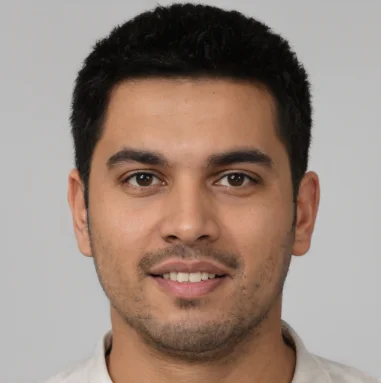
Name: Jonathan A. Techsavvy
Education: B.Sc. in Electrical Engineering
Specialization: Consumer Electronics – TVs, Cameras, Speakers, Headphones
Notable Publications: Innovate – Contributing Technology Analyst
Key Achievements: Recipient of the ‘Electronics Insight Award’ for excellence in product analysis (2020)
Hobbies: Photography, Audiophilia, Mountain Biking
Professional Philosophy: Merge the analytical with the accessible to demystify technology for consumers.
